mirror of
https://github.com/storybookjs/storybook.git
synced 2025-04-07 07:21:17 +08:00
102 lines
2.6 KiB
Markdown
102 lines
2.6 KiB
Markdown
<h1>Storybook Storysource Addon</h1>
|
|
|
|
This addon is used to show stories source in the addon panel.
|
|
|
|
[Framework Support](https://storybook.js.org/docs/react/api/frameworks-feature-support)
|
|
|
|
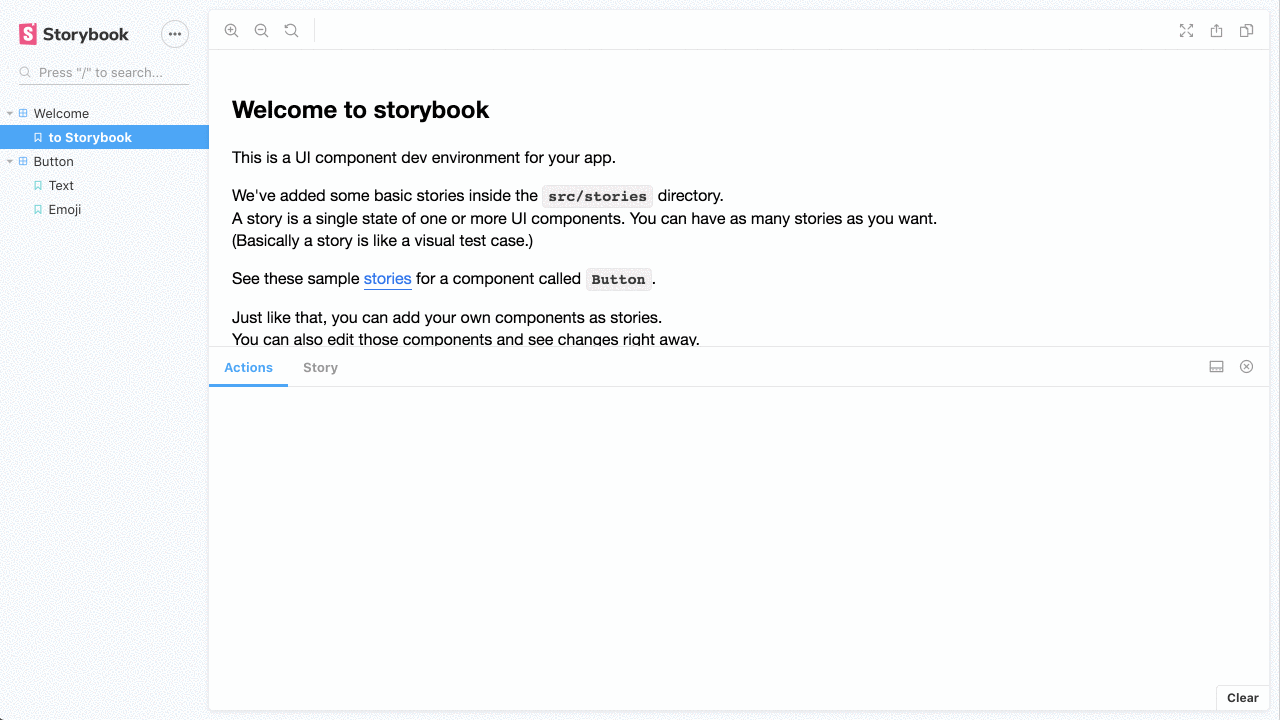
|
|
|
|
- [Getting Started](#getting-started)
|
|
- [Install using preset](#install-using-preset)
|
|
- [Theming](#theming)
|
|
- [Displaying full source](#displaying-full-source)
|
|
|
|
## Getting Started
|
|
|
|
First, install the addon
|
|
|
|
```sh
|
|
yarn add @storybook/addon-storysource --dev
|
|
```
|
|
|
|
You can add configuration for this addon by using a preset or by using the addon config with webpack
|
|
|
|
### Install using preset
|
|
|
|
Add the following to your `.storybook/main.js` exports:
|
|
|
|
```js
|
|
module.exports = {
|
|
addons: ['@storybook/addon-storysource'],
|
|
};
|
|
```
|
|
|
|
You can pass configurations into the addon-storysource loader in your `.storybook/main.js` file, e.g.:
|
|
|
|
```js
|
|
module.exports = {
|
|
addons: [
|
|
{
|
|
name: '@storybook/addon-storysource',
|
|
options: {
|
|
rule: {
|
|
// test: [/\.stories\.jsx?$/], This is default
|
|
include: [path.resolve(__dirname, '../src')], // You can specify directories
|
|
},
|
|
loaderOptions: {
|
|
prettierConfig: { printWidth: 80, singleQuote: false },
|
|
},
|
|
},
|
|
},
|
|
],
|
|
};
|
|
```
|
|
|
|
To customize the `source-loader`, pass `loaderOptions`. Valid configurations are documented in the [`source-loader` README](https://github.com/storybookjs/storybook/tree/main/lib/source-loader/README.md#options).
|
|
|
|
## Theming
|
|
|
|
Storysource will automatically use the light or dark syntax theme based on your storybook theme. See [Theming Storybook](https://storybook.js.org/docs/react/configure/theming) for more information.
|
|
|
|

|
|
|
|
## Displaying full source
|
|
|
|
Storybook 6.0 introduced an unintentional change to `source-loader`, in which only the source of the selected story is shown in the addon. To restore the old behavior, pass the`injectStoryParameters: false` option.
|
|
|
|
If you're using `addon-docs`:
|
|
|
|
```js
|
|
module.exports = {
|
|
addons: [
|
|
{
|
|
name: '@storybook/addon-docs',
|
|
options: {
|
|
sourceLoaderOptions: {
|
|
injectStoryParameters: false,
|
|
},
|
|
},
|
|
},
|
|
],
|
|
};
|
|
```
|
|
|
|
If not:
|
|
|
|
```js
|
|
module.exports = {
|
|
addons: [
|
|
{
|
|
name: '@storybook/addon-storysource',
|
|
options: {
|
|
loaderOptions: {
|
|
injectStoryParameters: false,
|
|
},
|
|
},
|
|
},
|
|
],
|
|
};
|
|
```
|
|
|
|
This bug will be resolved in a future version of the addon.
|