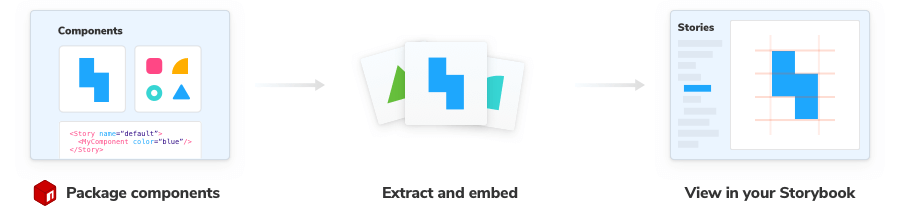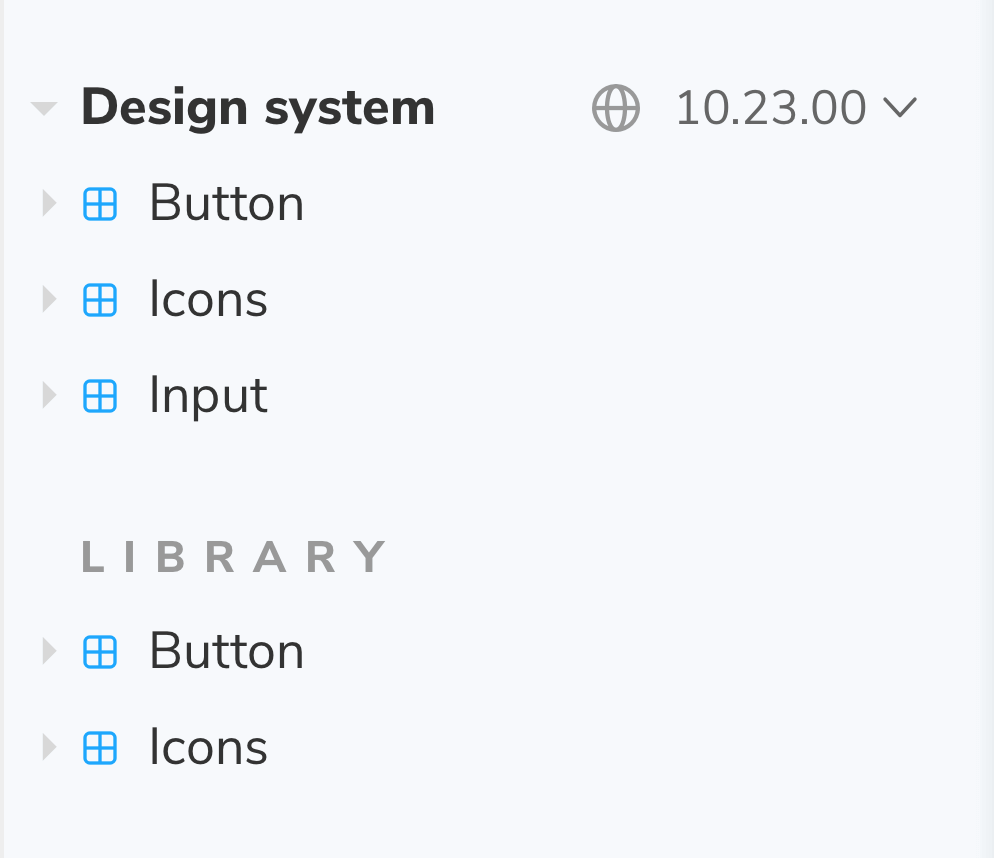3.5 KiB
| title |
|---|
| Package Composition |
Storybook is widely used by component libraries and design systems. Design system authors can automatically compose their design systems inside their consumer’s Storybooks.
For example, if you use a design system package, its stories can appear alongside your own. That makes it convenient to cross reference usage documentation without leaving Storybook.
For package consumers
Composition happens automatically if the package supports it. When you install the package, Storybook will load its stories alongside your own.
Configuring
If you want to configure how the composed Storybook behaves, you can disable the ref element in your .storybook/main.js
<CodeSnippets paths={[ 'common/storybook-main-disable-refs.js.mdx', ]} />
Changing versions
Change the version of the composed Storybook to see how the library evolves. This requires configuration from the package author.
For package authors
Component library authors can expand adoption by composing their components in their consumer’s Storybooks.
Add a storybook property in your published package.jsonthat contains an object with a url field. Point the URL field to a published Storybook at the version you want.
// Your component library’s package.json
{
"storybook": {
"url": "https://host.com/your-storybook-for-this-version"
}
}
Automatic version selection
If you are using a CHP level 1 service for hosting (such as Chromatic.com), you can provide a single URL for your Storybook in the storybook.url field. You do not need to change the URL each time you publish a new version. Storybook will automatically find the correct URL for your package.
For example, for Chromatic, you might do:
{
"storybook": {
"url": "https://master--xyz123.chromatic.com"
}
}
In this example xyz123 is your project’s id. Storybook will automatically compose in the Storybook published to that project corresponding to the version the user has installed.
Providing a version section
Similarly, if you're using a CHP level 1 service (such as chromatic.com) for hosting, you can provide a list of versions for the user to choose from to experiment with other versions of your package.
Component Hosting Protocol (CHP)
Storybook can communicate with services that host built Storybooks online. This enables features such as Composition. We categorize services via compliance with the "Component Hosting Protocol" (CHP) with various levels of support in Storybook.
CHP level 1
The service serves uploaded Storybooks and makes the following available:
- Versioned endpoints, URLs that resolve to different published Storybooks depending on a
version=x.y.zquery parameter (wherex.y.zis the released version of the package). - Support for
/stories.json - Support for
/metadata.jsonand thereleasesfield.
Examples of such services: chromatic.com.
CHP level 0
The service can serve uploaded Storybooks. There is no special integration with Storybook APIs.