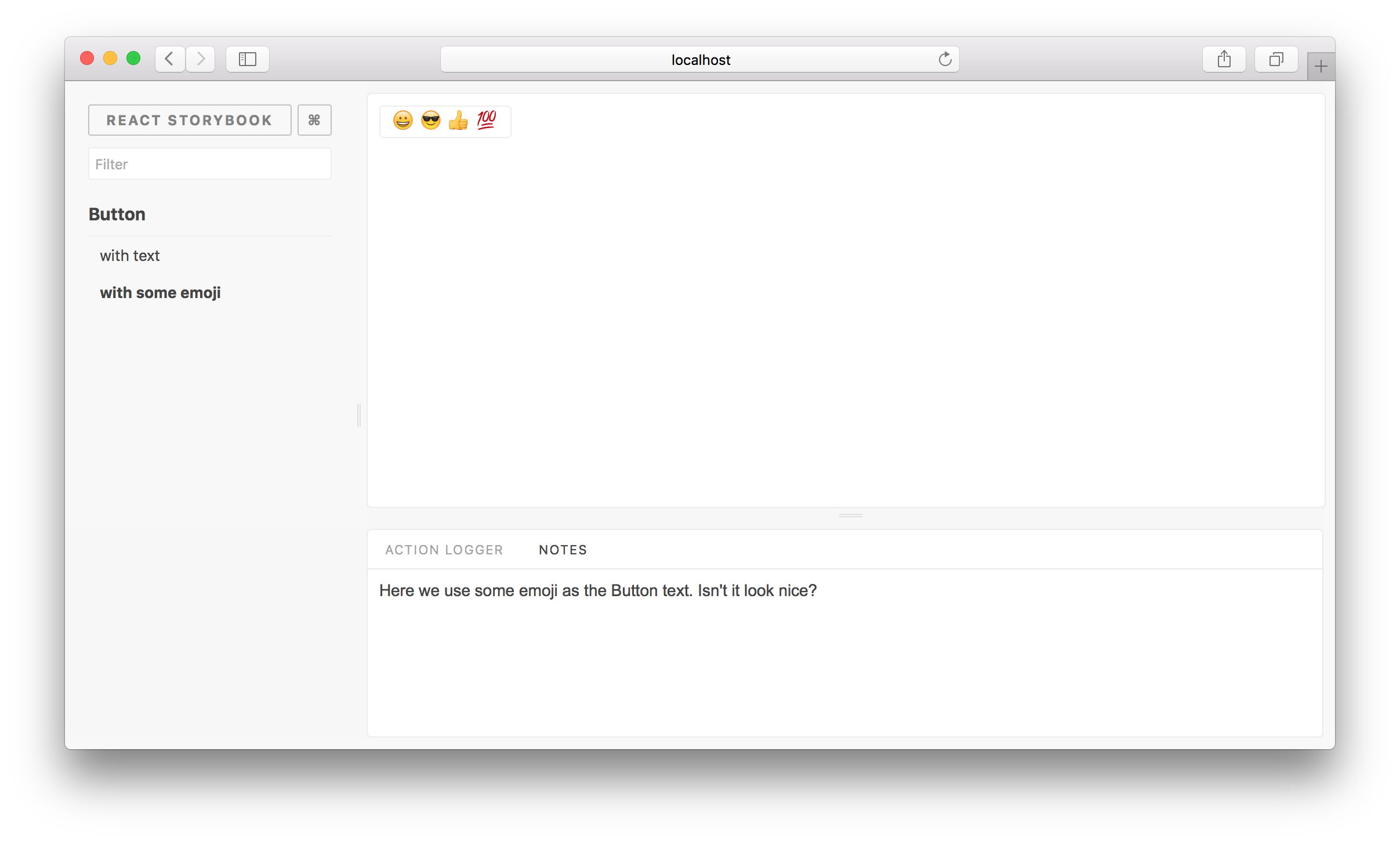mirror of
https://github.com/storybookjs/storybook.git
synced 2025-03-28 05:10:17 +08:00
Previously, the options have been passed as property "options" within the actual options object, which is ignored by marked. Also, using the parameter of marked instead of setOptions to avoid global state.
Storybook Addon Notes
Storybook Addon Notes allows you to write notes (text or HTML) for your stories in Storybook.
Getting Started
NOTE: Documentation on master branch is for alpha version, stable release is on release/3.4
yarn add -D @storybook/addon-notes
Then create a file called addons.js in your storybook config.
Add following content to it:
import '@storybook/addon-notes/register';
Then add the withNotes decorator to all stories in your config.js:
// Import from @storybook/X where X is your framework
import { configure, addDecorator } from '@storybook/react';
import { withNotes } from '@storybook/addon-notes';
addDecorator(withNotes);
You can use the notes parameter to add a note to each story:
import { storiesOf } from '@storybook/react';
import Component from './Component';
storiesOf('Component', module)
.add('with some emoji', () => <Component />, { notes: 'A very simple component' });
Using Markdown
To use markdown in your notes, either through import or inline, simply put it in the markdown property of your note.
import { storiesOf } from '@storybook/react';
import Component from './Component';
import someMarkdownText from './someMarkdownText.md';
storiesOf('Component', module).add(
'With Markdown',
() => <Component />,
{ notes: { markdown: someMarkdownText } }
);