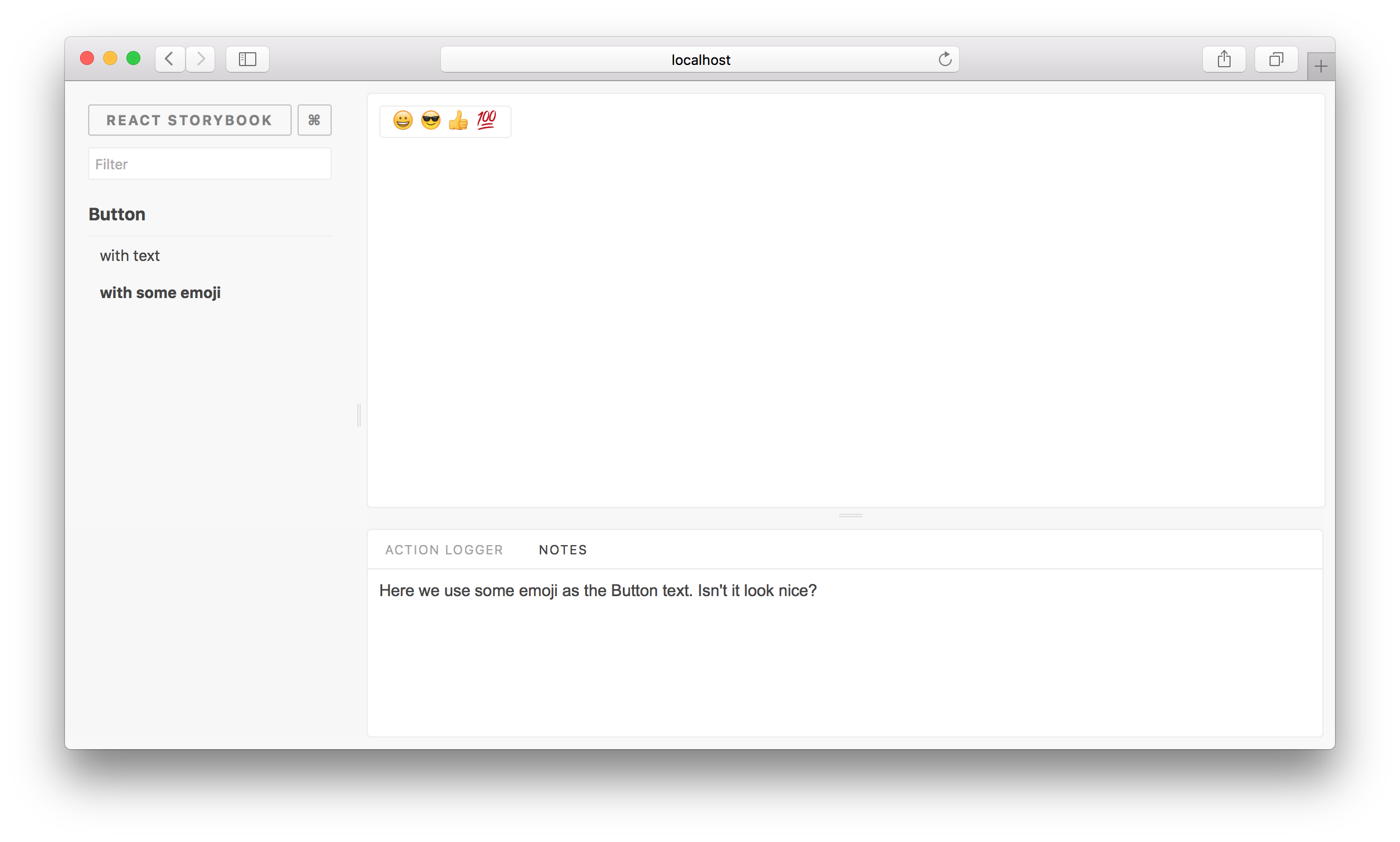mirror of
https://github.com/storybookjs/storybook.git
synced 2025-03-28 05:10:17 +08:00
Storybook Addon Notes
Storybook Addon Notes allows you to write notes (text or HTML) for your stories in Storybook.
Getting Started
yarn add -D @storybook/addon-notes
Then create a file called addons.js in your storybook config.
Add following content to it:
import '@storybook/addon-notes/register';
Then add the withNotes decorator to all stories in your config.js:
// Import from @storybook/X where X is your framework
import { configure, addDecorator } from '@storybook/react';
import { withNotes } from '@storybook/addon-notes';
addDecorator(withNotes);
You can use the notes parameter to add a note to each story:
import { storiesOf } from '@storybook/react';
import Component from './Component';
storiesOf('Component', module)
.add('with some emoji', () => </Component>, { notes: 'A very simple component' });
Using Markdown
To use markdown in your notes simply import a markdown file and use that in your note.
import { storiesOf } from '@storybook/react';
import Component from './Component';
import someMarkdownText from './someMarkdownText.md';
storiesOf('Component', module).add(
'With Markdown',
() => <Component />
{ notes: someMarkdownText }
);
If you want to use Github flavored markdown inline, use notes: { markdownText: 'your md' }:
import { storiesOf } from '@storybook/react';
import Component from './Component';
storiesOf('Component', module).add(
'With Markdown',
() => <Component />
{ notes: { markdown: `
# Hello World
This is some code showing usage of the component and other inline documentation
~~~js
<div>
hello world!
<Component/>
</div>
~~~
`} }
);