# Storybook Addon Cssresources
Storybook Addon Cssresources to switch between css resources at runtime for your story [Storybook](https://storybook.js.org).
[Framework Support](https://github.com/storybookjs/storybook/blob/master/ADDONS_SUPPORT.md)
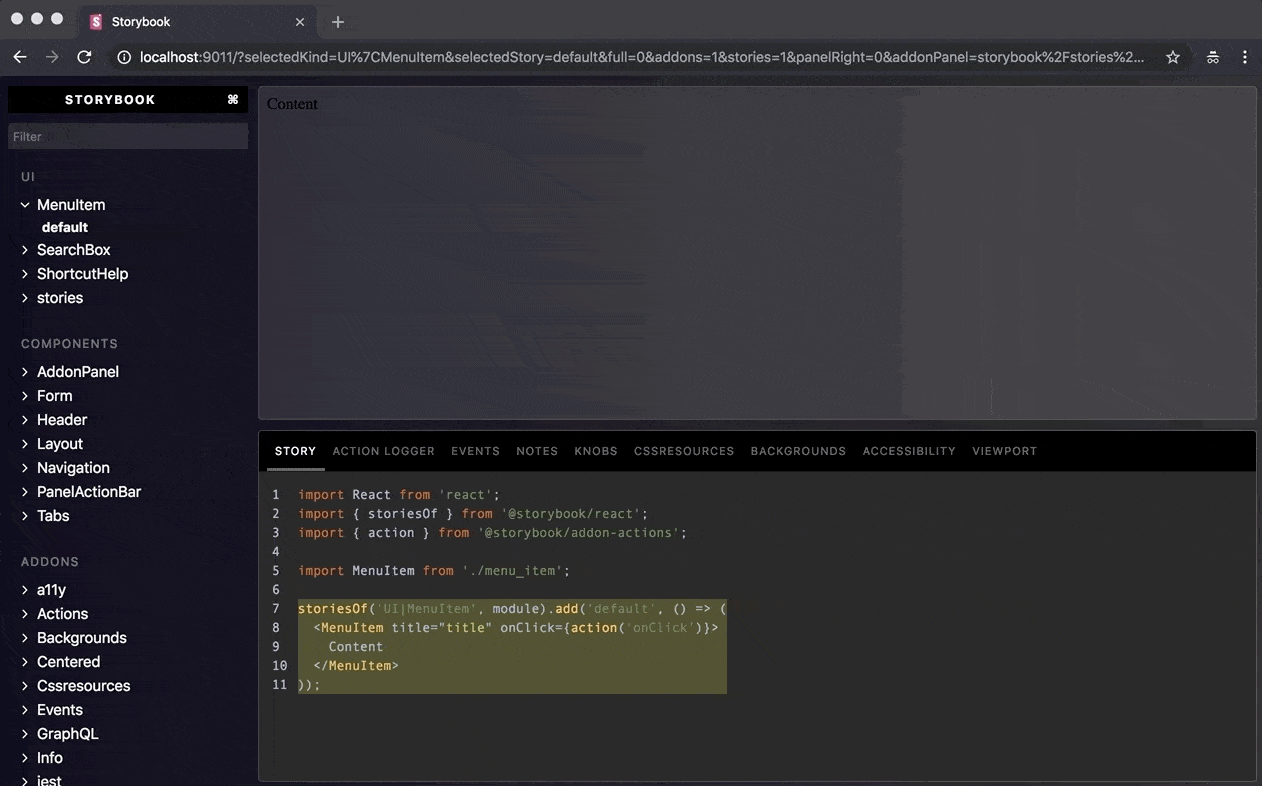
## Installation
```sh
yarn add -D @storybook/addon-cssresources
```
## Configuration
Then create a file called `main.js` in your storybook config.
Add following content to it:
```js
module.exports = {
addons: ['@storybook/addon-cssresources'],
};
```
## Usage
You need add the all the css resources at compile time using the `withCssResources` decorator. They can be added globally or per story. You can then choose which ones to load from the cssresources addon UI:
```js
import { withCssResources } from '@storybook/addon-cssresources';
export default {
title: 'CssResources',
parameters: {
cssresources: [
{
id: `bluetheme`,
code: ``,
picked: false,
hideCode: false, // Defaults to false, this enables you to hide the code snippet and only displays the style selector
},
],
},
decorators: [withCssResources],
};
export const defaultView = () => ;
```